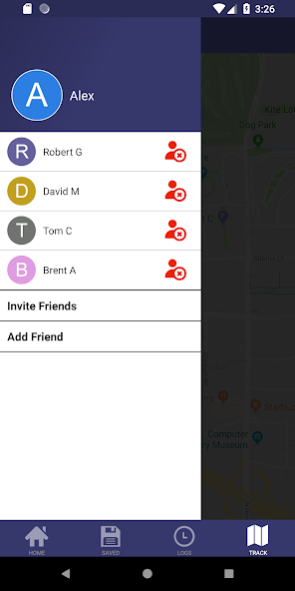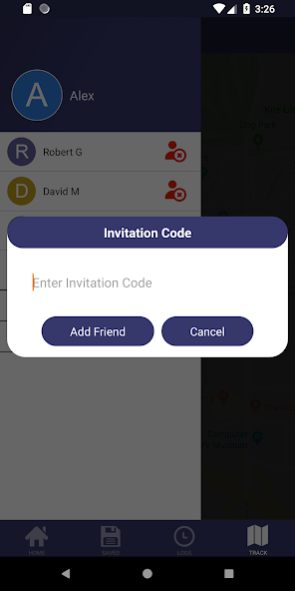My Location 2.1.7
Free Version
Publisher Description
With new features in the app you can now track your dear ones on real time. You need to add them in your friend list once they are added to your friend list you should be able to track them.
This application also informs you about the latitude, longitude of your current location. If internet connection is available, you can also get the address of your location.
On enabling GPS it will give you the most accurate location. You can share the location via SMS, e-mail, Facebook, Google+, Skype, Twitter, and more.
Parents can also use this application to check the location of their children. They will have to install the this application in their children’s phone and after login to the app, they needs to add them in their friend list. However there is currently limit of 5 friends to be added, in coming version that limit will be increased.
Many time people put the address of their business property on their websites but they don't provide the exact location. This application can also be used to obtain the accurate location of your business property. And same can also be used to put the link on your business web site under locate us. I am using MyLocation App to share My Location are you?
To allow this application to work properly. Please provide all the required permission specially location and internet access to this app.
Disclaimer: We have tried our best to provide the most accurate location. However there is possibility that location available with you may not be correct and it may be older location.
About My Location
My Location is a free app for Android published in the System Maintenance list of apps, part of System Utilities.
The company that develops My Location is Mobilekidunia. The latest version released by its developer is 2.1.7.
To install My Location on your Android device, just click the green Continue To App button above to start the installation process. The app is listed on our website since 2022-02-05 and was downloaded 6 times. We have already checked if the download link is safe, however for your own protection we recommend that you scan the downloaded app with your antivirus. Your antivirus may detect the My Location as malware as malware if the download link to com.mobilekidunia.mylocation is broken.
How to install My Location on your Android device:
- Click on the Continue To App button on our website. This will redirect you to Google Play.
- Once the My Location is shown in the Google Play listing of your Android device, you can start its download and installation. Tap on the Install button located below the search bar and to the right of the app icon.
- A pop-up window with the permissions required by My Location will be shown. Click on Accept to continue the process.
- My Location will be downloaded onto your device, displaying a progress. Once the download completes, the installation will start and you'll get a notification after the installation is finished.